Game Document
Hi everyone, welcome to my game documentation, in this DevLog, I want to summarise all of my development process throughout my one month building this very interesting cooking game. I wish you enjoy my game and let’s start!!
Firstly, I want to discuss about my game concept. My game nearly follows all my decision from the first game concept. However, I did change a little bit for my game.
For my background story, I want to build a story about a cook name Frank and his mom and the story of Frank building a restaurant from his mother home cook recipes. Therefore, in the concept game, my game will have two characters and the players need to open the characters when they promote the level. However, during the time I seeking the assets for the game, I have found a very nice assets with a purple shirt which I found it related to my mother so much and I have decided to change the concept to be only one character which represent my mother.
In addition, in my game concepts, there will be 10 levels and having different dishes in the menu to be served. For this part, I did not remove the feature but I change the number of the levels to 6 and modify the number of dishes in the menu for each level. The reason why I make this change is because if I remains the same number of levels, the number of dishes for each level will increase and it is very hard to remember all of the recipes. I got many feedbacks from my testing players saying that the game will be too hard if the number of dishes needed to remember exceed 6 dishes.
Lastly, for the skill upgrading, I have removed this feature due to the limited development time. In the future update, I will try to implement this feature and I wish you can visit my game to test it
In the second sections, I want to summarise all of the feedbacks and game testing that I have got during the testing phase. Firstly, for the bug fixing, I have got two bugs reported from my classmates and one bug found by myself, I will summarise the bugs and my updates to fix those bugs.
Firstly, for the audio problem, I have got my audio start again after every time I switch my scene. This bug happened because I have set the audio system for each scene so that whenever the players chance the scene, the audio system will restart. To fix this issue, I have updated the audio system manager with a script so that the audio will not be destroyed when I change my scene. My second bug is the fire distinguisher system. I have made the system so that when player leave the food on the stove for too long, then the burn food will cause fire by changing into an invisible object and leave the fire so that player cannot put any other ingredients in the burning stove. However, unity system has inconsistently identified the number of objects in the burning stove. Therefore, I have decided to update my logic again and finally fixing the inconsistency. You can now fully test the working version of the fire distinguisher in the game or find it in the attached video. Lastly, I have a very tricky bug that I have not figured out the solution yet in this version. This bug appears randomly when players are playing the game, then at some point they cannot combine the food anymore. However, I have double checked all my logic and cannot find the solution yet. Due to the time constraints of this development phase, I will leave this bug for now and come back to it in the next game update.
For the updated feature, I have received many comments on my game user interface and polish. Most of them agree with my idea of the user interface, however, many comments refer that I need to add more features to the button so that player can easily understand whether they have clicked the button or not, or have they clicked into a button which is being disabled (level selection scene). Therefore, in this update phase, I have added the audio so that player can define whether they have clicked into a button or not, or have they clicked into a disabled button. You can try this feature in my game, or in the attached video on this devlog.
In the third section, I would like to talk a little bit about my game assets. In this game, I have use game assets from many sources:
- Game background assets: For the game background assets, I have used the same game background as the tutorial game from tutorial 8 to 15. I found the purple game background is very suitable for my game because the colour is not too bright and player can put more attraction into the mission and the game play of the game (as in my game I want player to focus mostly in the intense game play).
- Game decoration and kitchen assets: For the game kitchen assets, I have used the “Furniture” game assets by Ericks Azevedo (https://ericksazevedo.itch.io/kitchen). I decided to use these assets because it have a very beautiful pixel art and I can have all my kitchen assets in one set. Therefore, the graphic of my game would be seamless.
- Cooking ingredient assets: For the cooking ingredient assets, I have decided to use two set of assets. Firstly, I have used the “Pixel Art – Food&Cooking Iconset – 16x16” from Thomas Feichtmeir (https://cyangmou.itch.io/pixel-food-cooking-icons-16x16). I decided to use these assets because the pixel art is very clear and it has many food ingredients and dishes assets that I can use. Secondly, I have use “Food and little bit of kitchenware” from PiiXL (https://piiixl.itch.io/food). I have downloaded this set as an additional to some of my assets that I cannot find in my first set (such as the tomato asset and the lettuce asset). In addition, the second cooking ingredient set contains many kitchen assets such as the salt bottle, oil bottle and other sources so that I can use it as the decoration for my game as well.
- Player asset: For the player asset, I have used the asset “8-Direction Top-Down Character Sprites” from BossNelNel (https://bossnelnel.itch.io/8-direction-top-down-character-sprites). I have decided to use this asset because of the character looks like my mother with her signature purple shirt and shot hair.
In the fourth section, I want to talk about my game movements and game play. In my game “Cooking Academy”, I want to make a game which can simulate the real cooking experience. In my game, there are multiple levels for player to play. For each level, player will need to remember a number of dishes in the menu and how to cook it. When player get into the game level, they will see the order tables with the prompt of the food they need to deliver and they can get the ingredients from the multiple fridges. For the ingredients, some will require player to cook before they can use it but some ingredients player can select and use it right away. For the game movement, you can find it as below:
- Player movement: A, W, S, D keys to control the player
- Cooking object interaction: Q to pick up and E to drop ingredients
- Fire extinguisher interaction: F to pick up and drop the fire extinguisher and R to extinguish the fire
- Dashing function: Space to dash
In addition, the description of the game functions will be explained as below:
- Game Menu: In this game menu, player can select to see the tutorial page, start the game or quit the game by clicking the mouse in the button.

- Level Selection: In this level selection, player can see their total high score and button to select a level. They can go to the level by click into the button but they cannot visit the level which require higher total score.

- Tutorial: In the tutorial player can see all the information that need to control the player and some notes that they can use to overcome the game puzzle (for example cooking an ingredient, dishtinguishing the fire).
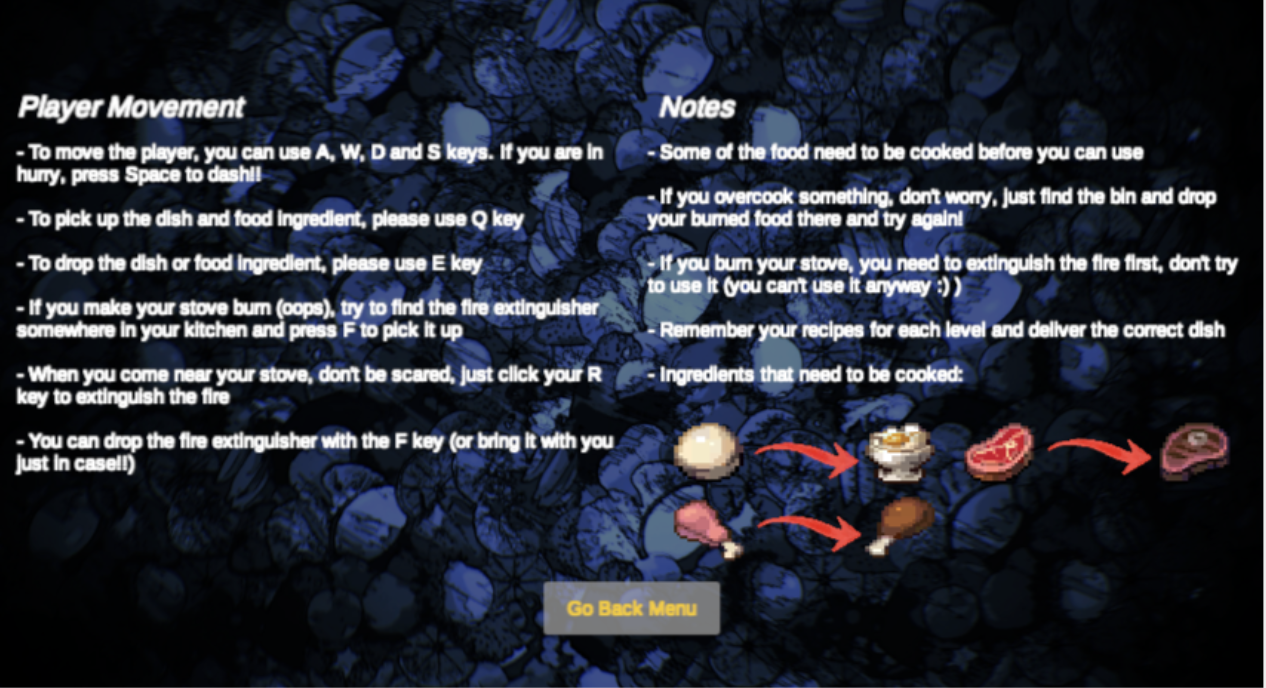
- Picking up an object: player can pick up and drop an object using Q and E key, however, to pick up a food ingredient (second image), player will need to have a dish first (first image).


- Cooking a food ingredient: to cook a food, player will need to go to the stove and drop the ingredient into the stove then the ingredient will be cooked by the fire. However, if player leave the ingredient cook for too long and not getting it out, the ingredient will get overcooked and then burn the store.
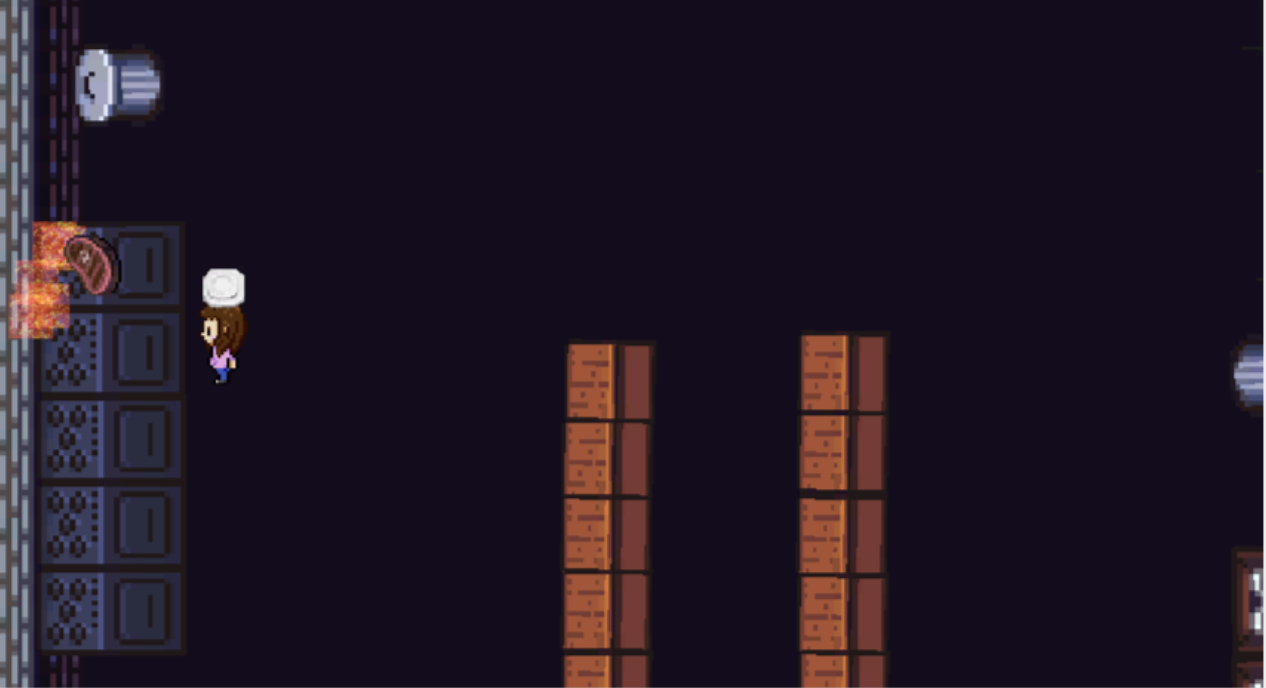
- Extinguish the fire: When the stove is on fire, player cannot use it to cook any other ingredient. However, they can pick up the fire extinguisher using the F button (first image) and extinguish the fire using the R button (second image).
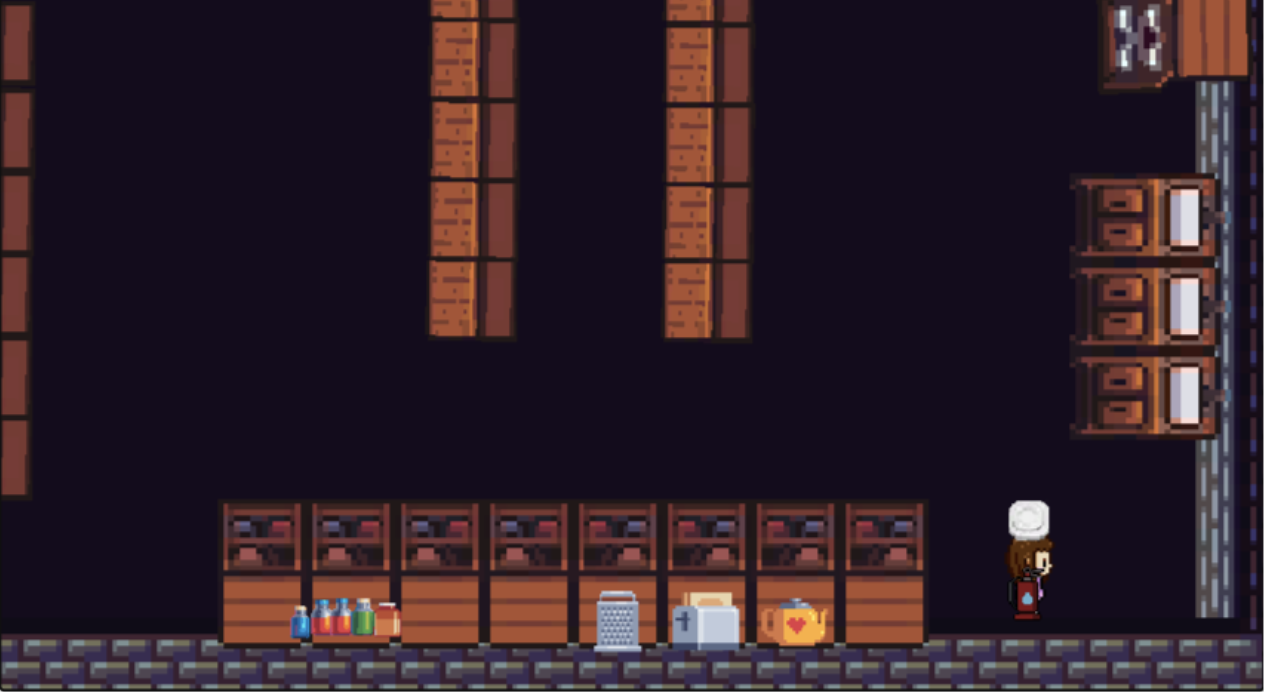
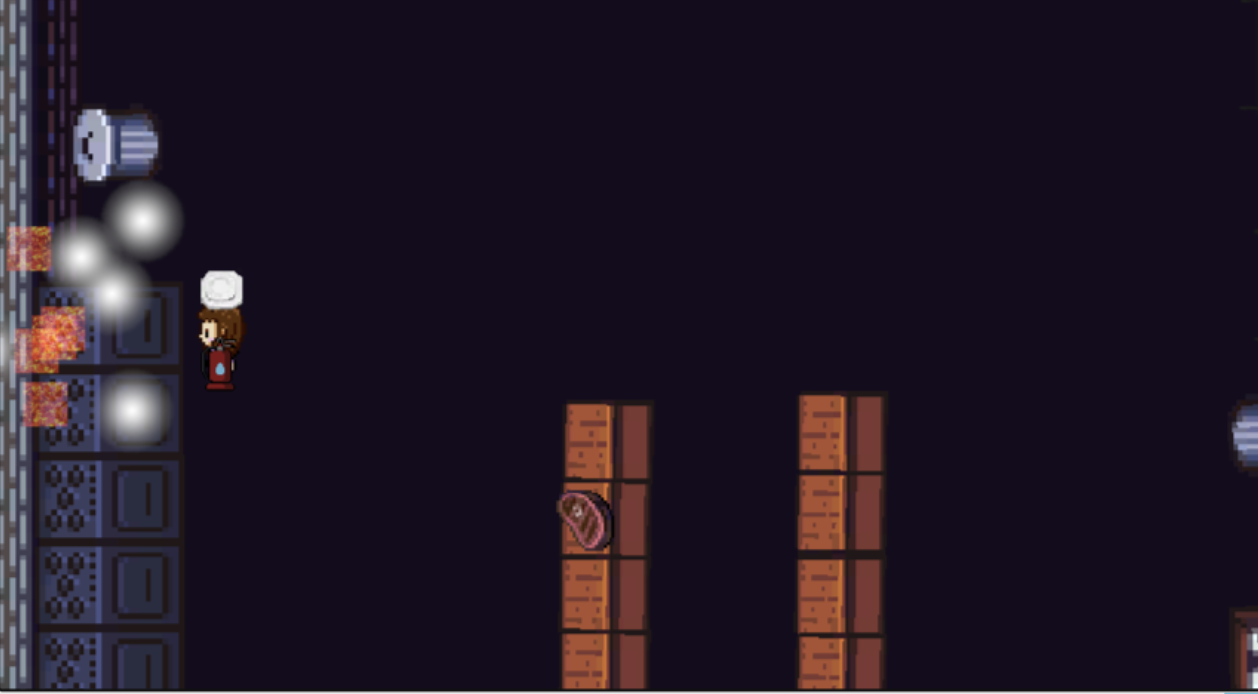
- Dish making and delivering: After player having all the ingredient required for a dish, then the dish will be auto generate, then player can drop it into the serving table and the order to get the score.
Files
Cooking Academy
| Status | Released |
| Author | HenryNguyen1301 |
| Genre | Strategy |
More posts
- Week 13 - Checkpoint 6 - TestingOct 12, 2023
- Week 12 - Checkpoint 5 - Polish and UIOct 12, 2023
- Week 11 - Checkpoint 4 - Presentation and GraphicsOct 10, 2023
- Game TestingOct 05, 2023
- Week 10 - Checkpoint 3 - Game puzzles and interactionSep 25, 2023
- Week 9 - Checkpoint 2- Basic Level BlockingSep 17, 2023
- Week 8 - Checkpoint 1 - Player MovementSep 10, 2023
- Game ConceptAug 27, 2023
Leave a comment
Log in with itch.io to leave a comment.